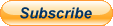Music
Trailers
DailyVideos
India
Pakistan
Afghanistan
Bangladesh
Srilanka
Nepal
Thailand
Iraq
Iran
Russia
Brazil
StockMarket
Business
CryptoCurrency
Technology
Startup
Trending Videos
Coupons
Football
Search
Download App in Playstore
Download App
Best Collections
Technology

- Details
- Category: Technology Today
Read more: First look review: Apple MacBook Air 2020
Write comment (95 Comments)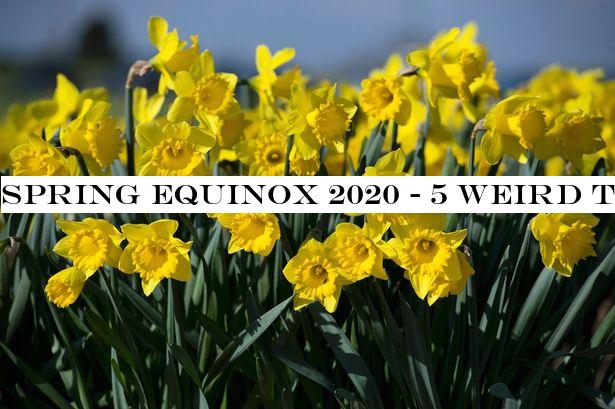
- Details
- Category: Technology Today
Read more: Spring Equinox 2020 - 5 weird traditions to celebrate first day of Spring today
Write comment (95 Comments)
- Details
- Category: Technology Today
Read more: YouTube and Netflix to reduce streaming quality to stop internet from breaking
Write comment (93 Comments)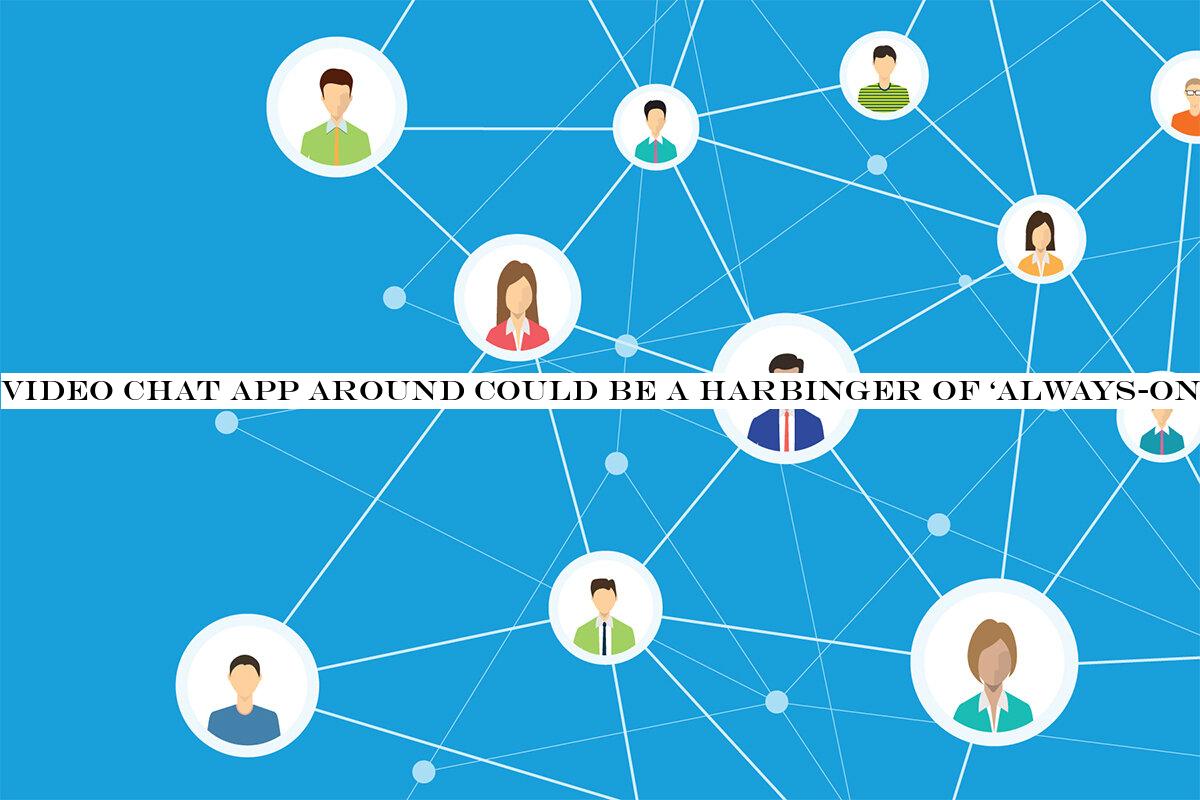
As remote working booms around the world in response to the coronavirus crisis, demand for video calls has surged dramatically. But despite the fact that video meeting software is now more reliable and user-friendly than ever, setting up and joining a video call can still feel intrusive and somewhat of a chore.
Typically it requires workers to divert their full attention to a discussion with one or more colleagues, with the video chat client taking over their entire computer screen. While this makes sense for important meetings, it also sets a higher bar for more casual interactions and makes it more difficult to take notes or otherwise share focus between the video chat and other apps.
To read this article in full, please click here
- Details
- Category: Technology Today
Read more: Video chat app Around could be a harbinger of ‘always-on’ video
Write comment (92 Comments)
- Details
- Category: Technology Today
Read more: Online gaming platforms struggle to cope with demand during coronavirus outbreak
Write comment (93 Comments)
Apple has shared many more details to explain how pointer and trackpad supportwill work with iPads, providing video, guidance notes and a senior level company presentation.
What is pointer and trackpad support on iPad?
Apple now supports trackpads in iPad OS 13.4.
That doesn&t mean you use the trackpad on an iPad in the same way you use a pointing device on a Mac or other system. Instead, the company has developed a refined experience thatunique to the tablet itself.
In other words, rather than deliver a ‘me-too& experience, the company has thought deeply about how these things work in order to develop a control system that feels natural, intuitive and unique.
To read this article in full, please click here
- Details
- Category: Technology Today
Read more: Everything you need to know about Apple's pointer support for iPad
Write comment (90 Comments)Page 1179 of 1447

 20
20